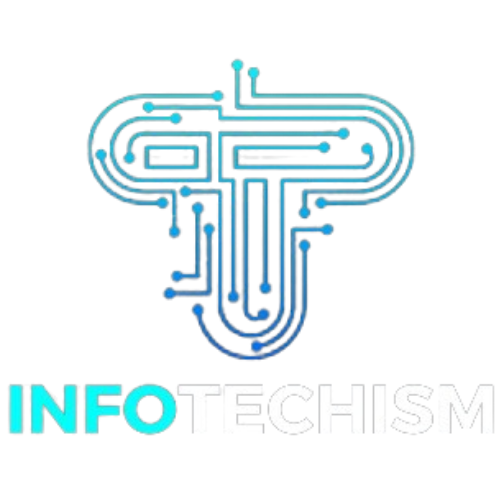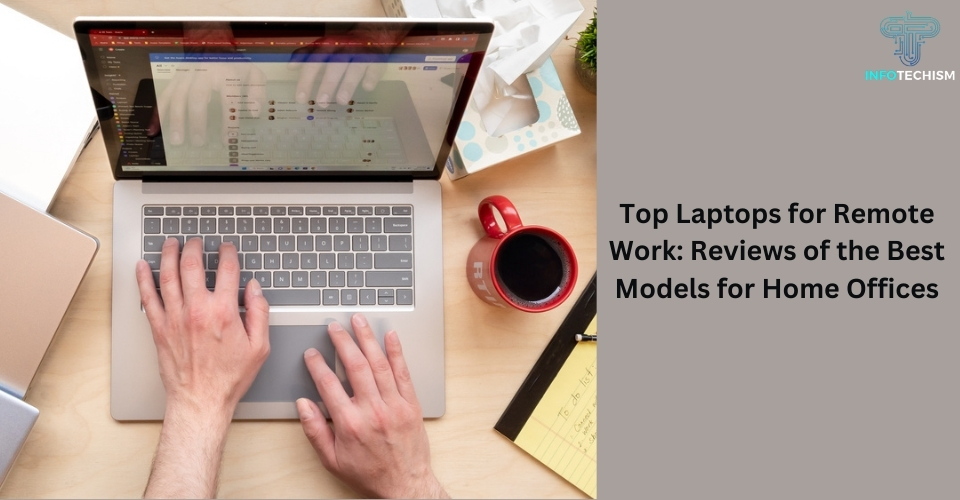When it comes to selecting the best laptop for content creation, two key components stand out as critical: RAM and storage. These elements directly impact your laptop’s performance, efficiency, and capacity to handle complex tasks. This article explores why RAM and storage are essential and highlights the best laptops for content creation that excel in these areas.
1. Understanding the Importance of RAM for Content Creation
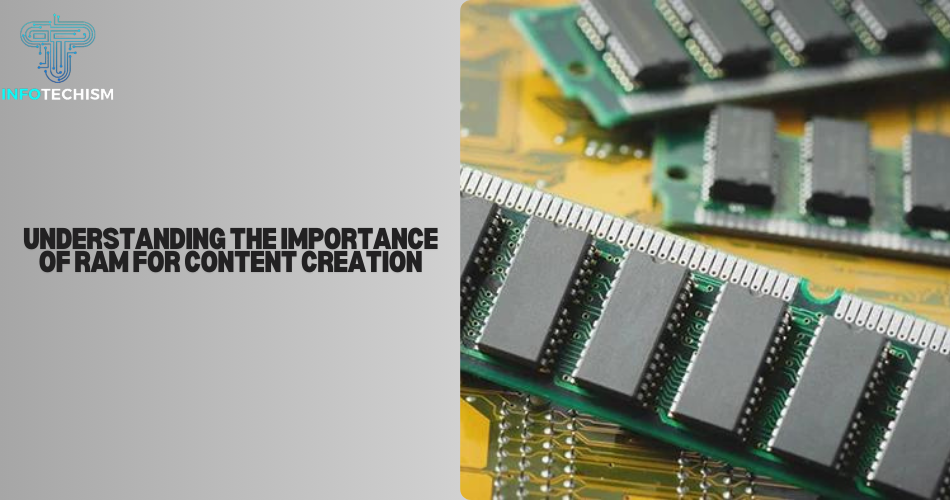
Why RAM Matters: RAM (Random Access Memory) is crucial for content creation because it determines how smoothly your laptop can run multiple applications simultaneously. Content creation software, such as Adobe Creative Suite, Final Cut Pro, and Blender, requires significant memory to function efficiently. Insufficient RAM can lead to slow performance, lagging, and even crashes, which can disrupt your workflow and waste valuable time.
Recommended RAM for Content Creation:
- 8GB: Suitable for basic tasks like writing, light photo editing, and simple graphic design.
- 16GB: Ideal for more intensive tasks such as video editing, complex graphic design, and moderate 3D rendering.
- 32GB and Above: Necessary for high-end video editing, 3D modeling, animation, and professional-grade work involving large files and multiple applications running simultaneously.
Best Laptop for Content Creation with Ample RAM: One of the top choices is the MacBook Pro 16-inch. It offers configurations up to 64GB of RAM, making it a powerhouse for any demanding content creation task. The seamless integration with macOS ensures that applications run smoothly, providing a robust environment for creators.
2. The Role of Storage in Content Creation
Why Storage Matters: Storage capacity and type significantly affect how you manage and access your files. Content creators often deal with large files, including high-resolution videos, extensive photo libraries, and intricate design projects. Insufficient storage can quickly become a bottleneck, slowing down your work and forcing you to rely on external drives, which can be inconvenient and slow.
Types of Storage:
- HDD (Hard Disk Drive): Traditional storage with larger capacity but slower read/write speeds.
- SSD (Solid State Drive): Faster and more reliable than HDDs, but typically more expensive for the same capacity.
- NVMe SSD: The latest advancement in SSD technology, offering even faster data transfer speeds and improved performance.
Recommended Storage for Content Creation:
- 256GB SSD: Minimum for basic content creation tasks.
- 512GB SSD: Suitable for more serious work with larger files and multiple projects.
- 1TB SSD and Above: Ideal for professional content creators who need ample space for high-resolution video, large-scale projects, and extensive libraries.
Best Laptop for Content Creation with Ample Storage: The Dell XPS 15 is a prime example, offering up to 2TB of NVMe SSD storage. This ensures fast boot times, quick access to files, and efficient handling of large data sets, making it one of the best laptops for content creation.
3. Combining RAM and Storage for Optimal Performance
Balanced Configuration: For the best laptop for content creation, a balanced combination of high RAM and ample storage is essential. This ensures that you can run demanding applications smoothly while having enough space to store your projects locally.
Best Balanced Laptop for Content Creation: The HP Spectre x360 15t is an excellent example of a balanced configuration. It offers up to 32GB of RAM and 2TB of SSD storage. This combination provides a seamless experience for graphic designers, video editors, and digital artists who require both speed and capacity.
4. Future-Proofing Your Investment

Why Future-Proofing Matters: Investing in a laptop with high RAM and storage not only enhances current performance but also future-proofs your setup. As software updates and new applications become more demanding, having a robust configuration ensures that your laptop remains capable and efficient.
Best Future-Proof Laptop for Content Creation: The Microsoft Surface Book 3 stands out with options for up to 32GB of RAM and 2TB SSD. Its modular design allows for future upgrades, making it a smart choice for content creators looking to invest in a long-term solution.
When searching for the best laptop for content creation, prioritizing RAM and storage is crucial. These components directly impact your ability to handle complex tasks, manage large files, and maintain a smooth workflow. Laptops like the MacBook Pro 16-inch, Dell XPS 15, HP Spectre x360 15t, and Microsoft Surface Book 3 offer excellent configurations that cater to the needs of content creators. By investing in a laptop with high RAM and ample storage, you ensure that your device can keep up with the demands of your creative projects, both now and in the future.