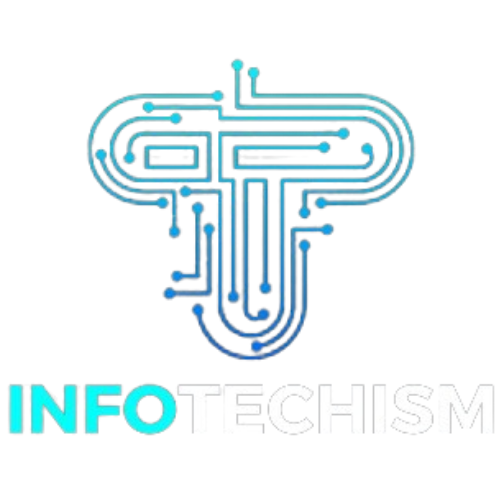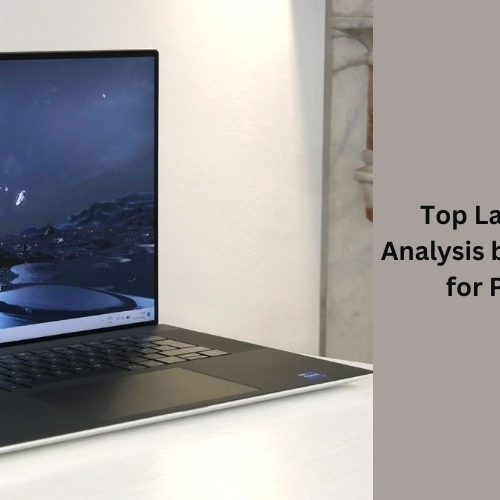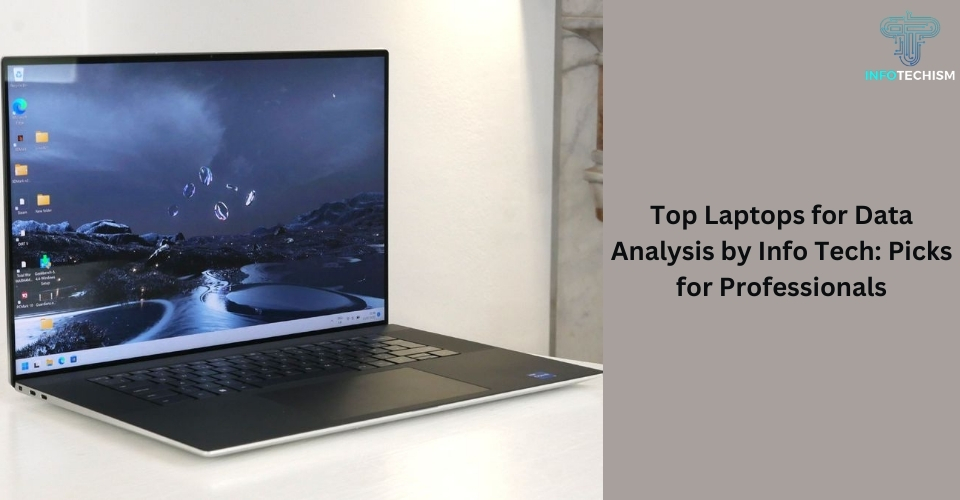Cybersecurity professionals require powerful, reliable, and secure laptops to tackle complex challenges. With a vast array of options available, choosing the right laptop can be overwhelming. This guide will help you navigate the market and find the perfect machine for your cybersecurity needs.
Understanding Your Needs
Before diving into specific models, it’s crucial to define your requirements. Consider the following factors:
- Operating System: Windows, macOS, or Linux? Each has its strengths and weaknesses in cybersecurity.
- Processor: A powerful processor is essential for running demanding security tools and analyzing large datasets. Intel Core i7 or higher, or AMD Ryzen 7 or equivalent, are recommended.
- RAM: Opt for at least 16GB of RAM for smooth multitasking and running resource-intensive applications.
- Storage: A fast SSD (Solid State Drive) is crucial for quick boot times and application loading. Consider a minimum of 512GB.
- Portability: If you frequently travel, a lightweight and compact laptop might be preferable. However, if you primarily work from a desk, a larger screen and better performance might be more important.
- Battery Life: A long-lasting battery is essential for on-the-go professionals.
- Security Features: Look for laptops with built-in security features like fingerprint readers, webcam covers, and secure boot.
Top Laptop Brands for Cybersecurity
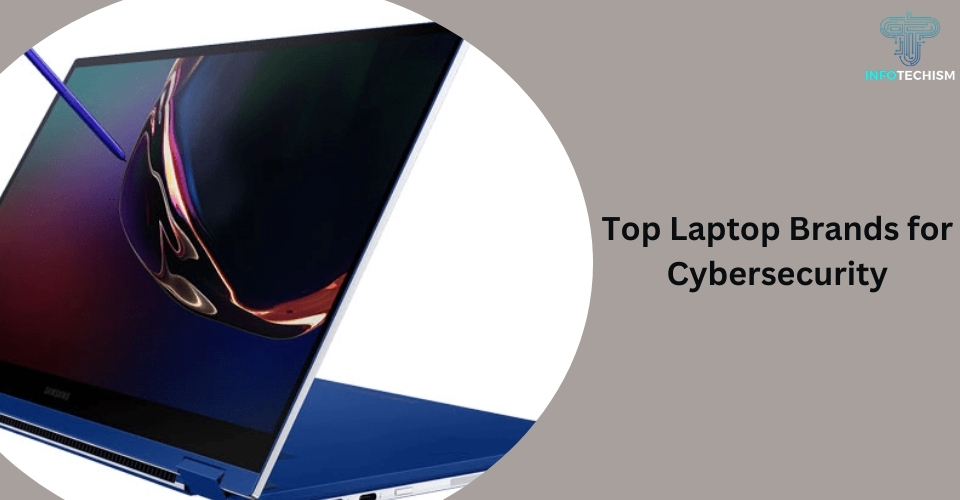
Several brands consistently deliver high-quality laptops tailored to the needs of cybersecurity professionals:
- Dell: Known for durability and performance, Dell offers a wide range of options, including the XPS and Latitude series.
- Lenovo: Offers a strong lineup of ThinkPad laptops, renowned for their durability and business-oriented features.
- Apple: MacBooks are popular among cybersecurity professionals due to their strong security features and user-friendly interface.
- HP: Provides a balance of performance and affordability with options like the Spectre and ZBook series.
- Microsoft: Surface laptops offer a unique blend of tablet and laptop functionality with solid performance.
Key Features to Look For
In addition to the basic specifications, consider these essential features:
- Display: A high-resolution display with good color accuracy is important for tasks like code analysis and digital forensics.
- Keyboard and Touchpad: A comfortable keyboard and responsive touchpad are crucial for long hours of work.
- Connectivity: Ensure the laptop has sufficient ports (USB, Thunderbolt, HDMI, Ethernet) to connect to various peripherals.
- Durability: A rugged build is essential for protecting your investment from accidental damage.
- Upgradability: Consider the option to upgrade RAM, storage, or other components in the future.
Where to Buy
When purchasing a laptop for cybersecurity, consider the following options:
- Manufacturer Websites: Offers direct support and warranty options.
- Online Retailers: Provides a wide selection and competitive prices (e.g., Amazon, Best Buy).
- Tech Retailers: Offers expert advice and potential discounts (e.g., Micro Center).
Additional Tips
- Research and Compare: Thoroughly compare different models based on your specific needs and budget.
- Read Reviews: Check online reviews from other cybersecurity professionals to gain insights into real-world performance.
- Consider Refurbished Options: Refurbished laptops can offer excellent value without sacrificing performance.
- Invest in Accessories: Consider purchasing a laptop bag, external monitor, and other accessories to enhance your productivity.
Operating System Considerations for Cybersecurity Professionals
While Windows dominates the market, it also presents a larger attack surface. macOS offers a more secure environment but might have limited software compatibility. Linux, renowned for its security, requires technical expertise but provides unparalleled control. Choose an OS that aligns with your skillset and the specific security challenges you face.
The Importance of Regular Updates and Patches
Cybersecurity professionals must stay vigilant about software updates and patches. These updates often address vulnerabilities exploited by cybercriminals. Consider using automated update systems and setting reminders to install critical patches promptly. A proactive approach to updates is essential for maintaining a secure system.
Investing in Additional Security Measures

Beyond hardware, consider investing in additional security measures to protect your laptop. Robust antivirus and anti-malware software is a must. Consider using a VPN (Virtual Private Network) to encrypt your internet connection, especially when using public Wi-Fi. Regularly backing up your data is crucial to recover from potential attacks.
Choosing the right laptop for cybersecurity is a critical decision that can significantly impact your work efficiency and security. By carefully considering your needs, researching different models, and focusing on key features, you can find the perfect machine to support your cybersecurity career. Remember to prioritize performance, security, and durability when making your choice.