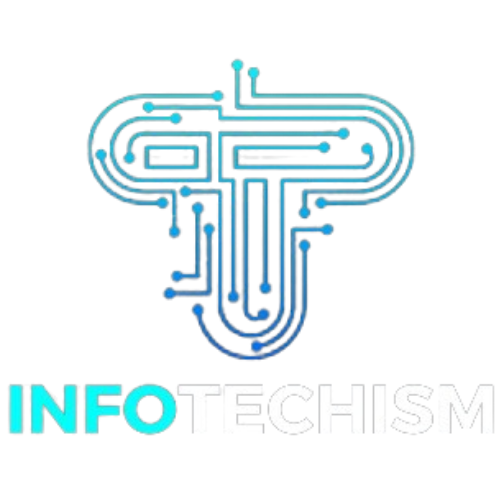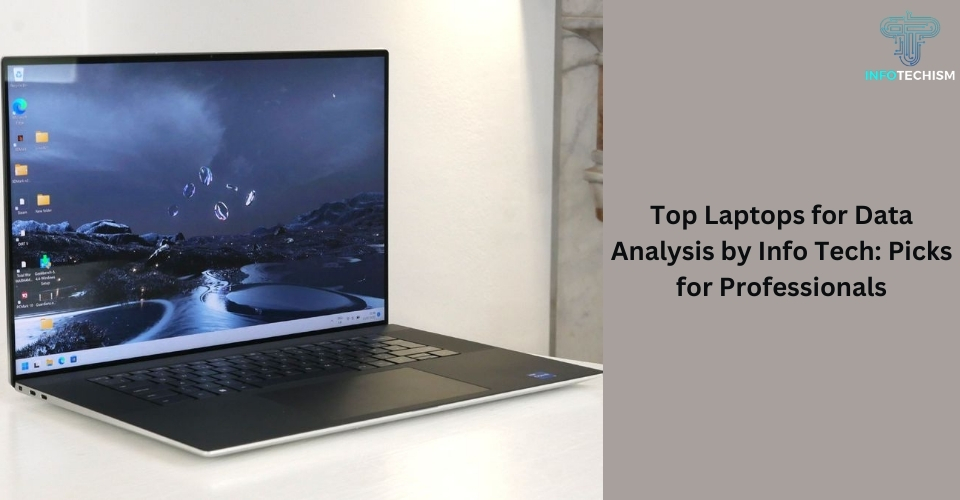The Sims 4, a life simulation video game, has captured the hearts of gamers worldwide. While not the most graphically demanding title, having a capable laptop can significantly enhance your gameplay experience, especially when it comes to mods and expansions. So, if you’re looking to build your dream virtual world on the go, then this guide will help you find the best gaming laptop for Sims 4.
Factors to Consider

Before diving into specific laptops, let’s explore some crucial factors to consider when choosing the perfect machine for your Sims 4 adventures:
- Processor (CPU): The CPU acts as the brain of your laptop, handling complex calculations and multitasking. For smooth gameplay, particularly with mods, an Intel Core i5 or AMD Ryzen 5 processor is a good starting point. If you plan on using resource-intensive mods or future-proofing your laptop, consider an Intel Core i7 or AMD Ryzen 7.
Graphics Processing Unit (GPU): The GPU is responsible for rendering visuals on your screen. While The Sims 4 isn’t a graphics powerhouse, a good graphics card improves visual quality and allows for smoother gameplay, especially with high-resolution textures and mods. An Nvidia GTX 1650 or AMD Radeon RX 5600M graphics card is a good starting point, with options like the RTX 3050 or RX 6600M offering better performance for future-proofing.
Memory (RAM): RAM allows your laptop to run programs and access data quickly. The Sims 4 base game recommends 8GB of RAM, but for a smoother experience with mods and multitasking, 16GB of RAM is ideal.
Storage: The Sims 4 base game requires around 50GB of storage space, but expansions and mods can quickly eat up space. A 512GB Solid State Drive (SSD) offers a good balance of storage capacity and fast loading times. If you plan on installing a lot of content, consider a 1TB SSD or a combination of SSD and a traditional hard drive for additional storage.
Display: While not the most crucial factor for Sims 4, a good display enhances the overall gaming experience. Look for a laptop with a Full HD (1920×1080) resolution display for crisp visuals. If you prefer a sharper image, consider a QHD (2560×1440) display, but be aware that it may affect battery life.
Top Contenders for the Best Gaming Laptop for Sims 4

Now that you’re armed with the essential factors to consider, here are some of the top contenders for the best gaming laptop for Sims 4, catering to different budgets and needs:
- Acer Nitro 17 Gaming Laptop (Best Overall): This powerful laptop boasts an AMD Ryzen 7 processor, Nvidia RTX 4060 graphics card, 16GB of RAM, and a 1TB SSD. It offers excellent performance for running The Sims 4 with all the bells and whistles, including mods and expansions. The 17-inch QHD display provides ample screen real estate for managing your Sims’ lives.
- MSI Katana 15 (Best Performance): This sleek laptop packs a punch with an AMD Ryzen 9 processor, Nvidia RTX 4070 graphics card, 16GB of RAM, and a 512GB SSD. It’s a beast for running The Sims 4 on high settings and handling even the most demanding mods. The 15.6-inch FHD display offers a great balance of performance and portability.
- MSI GV15 (Best Entry-Level): This budget-friendly option comes equipped with an Intel Core i5 processor, Nvidia GTX 1650 graphics card, 16GB of RAM, and a 512GB SSD. It’s a solid choice for running The Sims 4 with the base game and some light mods. The 15.6-inch FHD display keeps the price down while delivering good visuals.
- ASUS ROG Strix G16 (High-End): This premium laptop is geared towards hardcore gamers. It features an AMD Ryzen 9 processor, Nvidia RTX 4080 graphics card, 32GB of RAM, and a 1TB.
The best gaming laptop for sims 4 depends on your individual needs and budget. Consider the factors discussed earlier – processor, graphics card, RAM, storage, and display – to find the ideal balance for your gameplay style.
Remember, exploring online reviews and comparing specs across different brands can help you find the best deal. Ultimately, the perfect gaming laptop for Sims 4 is the one that lets you build your dream world and enjoy a smooth, immersive gameplay experience. Happy Simming!