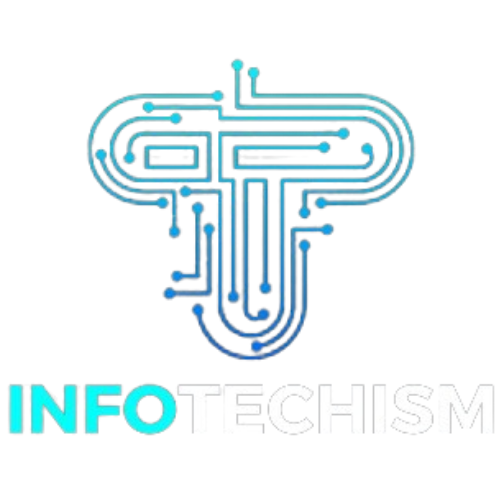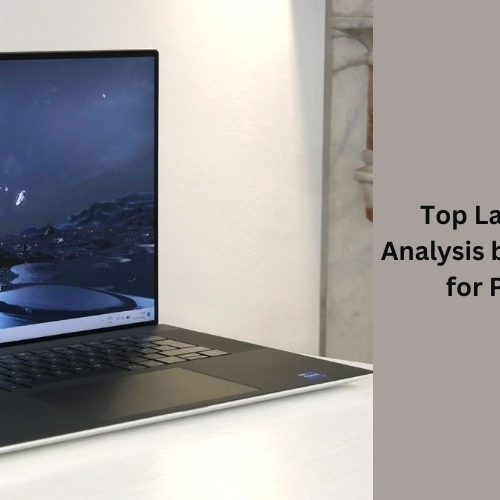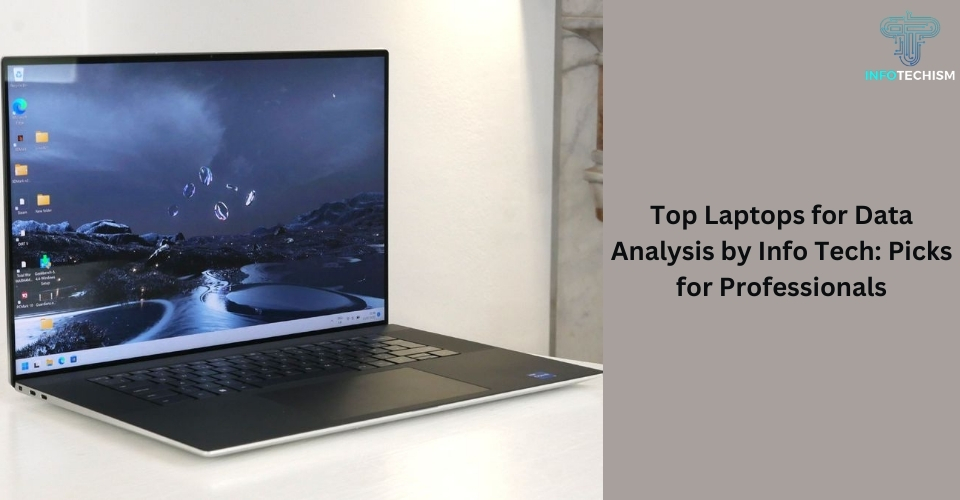The world of content creation is booming, with creators producing everything from stunning videos and graphics to captivating music and engaging blogs. But this creative fire needs the right fuel – a powerful and reliable laptop. Finding the best laptop for content creation can feel overwhelming, but fear not!
Understanding Your Needs: The Content Creation Spectrum
Content creation encompasses a vast array of disciplines, each demanding different hardware muscle. Here’s a breakdown:
- Video Editing: For smooth 4K or 8K editing, prioritize a powerful processor (CPU) with high core count and clock speed, a dedicated graphics card (GPU), and ample RAM (16GB or more).
- Graphic Design Modeling: Look for laptops with high-resolution displays with excellent color accuracy for precise visual work.
- Photo Editing: While less demanding than video editing, photo editing still requires a capable CPU and at least 8GB of RAM. Prioritize a high-resolution display with good color accuracy for photo manipulation.
- Music Production: Here, CPU clock speed and single-core performance take center stage for smooth audio processing. RAM is also crucial, with 16GB being a good starting point. Storage space is important for storing large music libraries and project files.
Essential Specs for the Best Laptop for Content Creation

Now that you understand your content creation needs, let’s delve into the key specifications to consider when searching for the best laptop for content creation:
- Processor (CPU): The CPU is the brain of your laptop, handling complex calculations. Look for processors from Intel’s Core i7 or AMD’s Ryzen 7 series and above for content creation. More cores and threads generally translate to better performance for multitasking and demanding applications.
- Graphics Card (GPU): A dedicated GPU takes the load off the CPU for graphics-intensive tasks like video editing and 3D rendering. NVIDIA GeForce RTX or AMD Radeon RX series GPUs are popular choices for content creators.
- Memory (RAM): RAM acts as your system’s short-term memory. For content creation, aim for at least 16GB of RAM. More RAM allows you to run multiple programs simultaneously without performance stutters.
- Storage (SSD): Solid State Drives (SSDs) offer blazing-fast read/write speeds compared to traditional Hard Disk Drives (HDDs). This translates to faster application loading times, smoother project file access, and quicker rendering. Prioritize laptops with SSDs, with additional storage options like HDDs for archiving older projects.
- Display: For visual content creators, the display is paramount. Look for high-resolution displays (QHD or 4K) with excellent color accuracy (ideally covering Adobe RGB or DCI-P3 color gamuts). A good display ensures your creations are represented accurately.
Additional Considerations
Beyond the core specs, consider these factors to find the best laptop for content creation that suits your workflow:
- Portability: If you need to work on the go, a lightweight and thin laptop might be ideal. However, these often prioritize thinness over power, so balance is key.
- Battery Life: Long battery life allows you to work uninterrupted, especially if you’re often away from an outlet. Aim for laptops that offer at least 8 hours of battery life.
- Keyboard and Touchpad: Content creators spend a lot of time typing and using the touchpad. Choose a laptop with a comfortable keyboard and a responsive touchpad that supports multi-touch gestures for efficient navigation.
- Connectivity: Ensure the laptop has the ports you need, such as USB-A, USB-C, HDMI, and an SD card reader for transferring photos and videos. Thunderbolt 4 ports offer high-speed data transfer and external display support.
- Operating System: Both Windows and macOS offer excellent content creation software options. Choose the OS you’re most comfortable with, or consider researching software compatibility before making your decision.
Price vs. Performance

The best laptop for content creation doesn’t have to break the bank. However, high-performance hardware comes at a premium. Identify your content creation needs and prioritize the specs that matter most. If you’re a budding creator, a mid-range laptop with a good balance of processing power and portability might suffice. As your skills and projects grow, you can always upgrade in the future.
Conclusion
Finding the best laptop for content creation is an exciting journey that empowers you to bring your creative vision to life. By understanding your content creation focus, prioritizing the essential specifications, and considering your workflow preferences, you’ll be well-equipped to choose the perfect machine to fuel your creativity. Remember, the ideal laptop strikes a balance between power, portability, and budget. With the right research and this guide as your compass, you’ll be editing, designing, composing, or writing on the best laptop for content creation in no time!