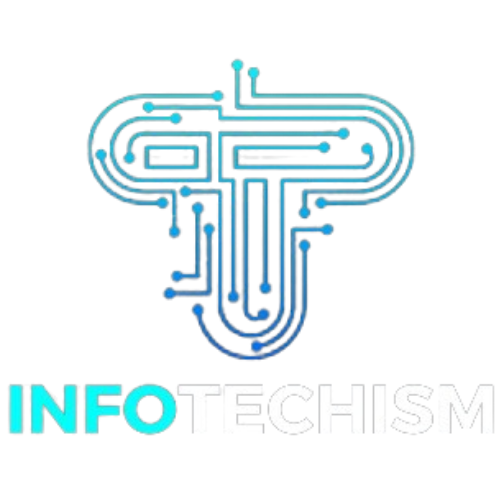Video editing is a resource-intensive task that demands significant computing power, high-quality graphics, and expansive storage capacity. Whether you are working with 4K footage, high frame rate videos, or intricate special effects, having the right laptop can make a significant difference in both the efficiency of your workflow and the quality of the final product. In this article, we’ll highlight the best laptops for video editing, focusing on key features that video editors should look for, and providing recommendations for top-performing machines suitable for professionals and enthusiasts alike.
Key Features to Consider When Choosing a Laptop for Video Editing

Before diving into the top laptops, it’s essential to understand the specific features that make a laptop well-suited for video editing:
- Processor (CPU): Video editing software, such as Adobe Premiere Pro or Final Cut Pro, benefits from high-performance CPUs, which handle complex video rendering and multitasking. A multi-core processor, ideally from Intel i7/i9 or AMD Ryzen 7/9 families, is crucial for smooth video editing workflows.
- Graphics Processing Unit (GPU): A powerful GPU is important for tasks like real-time rendering, applying visual effects, and working with 3D models. While integrated graphics can work for basic editing, discrete graphics cards from NVIDIA (RTX series) or AMD (Radeon Pro) are recommended for professional video editors.
- RAM: Video editing requires substantial memory, especially when working with large video files. A minimum of 16GB of RAM is recommended for basic editing, but 32GB or more is ideal for high-resolution and multi-layered editing.
- Storage: Video files are large, and the faster the storage, the better. An SSD (Solid State Drive) is a must for video editing, as it dramatically improves boot time and file transfer speeds. A minimum of 512GB SSD is recommended, with 1TB or more being ideal for heavy video workloads.
- Display: A high-resolution and color-accurate display is crucial for video editing. Look for laptops with at least Full HD (1920 x 1080) resolution, though 4K screens are highly recommended for professional video editors who require precise color grading and detail. Additionally, an IPS panel for better color accuracy and viewing angles is important.
- Battery Life: Video editing can be demanding on battery life, especially when working on the go. While no laptop will offer exceptional battery life under heavy editing loads, a battery life of at least 8-10 hours is desirable for lighter tasks and portability.
- Portability and Build: Laptops for video editing should also balance power and portability. Consider the weight, build quality, and portability if you need to travel or work remotely. A durable laptop with a well-designed cooling system is essential for long video editing sessions.
Best Laptops for Video Editing
Here are some of the top laptops for video editing, tailored to various needs and budgets:
1. Apple MacBook Pro 16-inch (2023)
The Apple MacBook Pro 16-inch is often considered the gold standard for video editors, offering industry-leading performance and features that are optimized for video production workflows. With the introduction of Apple’s M2 Pro and M2 Max chips, the MacBook Pro is equipped to handle demanding tasks like 8K video editing, color grading, and rendering with ease.
- Key Features:
- Apple M2 Pro or M2 Max chip with up to 12-core CPU and 38-core GPU
- 16GB or 64GB unified memory (upgradable to 96GB)
- 512GB to 8TB SSD
- 16-inch Liquid Retina XDR display (3456 x 2234) with 100% DCI-P3 color gamut
- Battery life up to 21 hours
- macOS ecosystem with optimized video editing software, including Final Cut Pro, DaVinci Resolve, and Adobe Premiere Pro
Why It’s Ideal for Video Editing: The MacBook Pro is a powerhouse for video editors, combining processing power, GPU performance, and a stunning 4K display. The M2 Max chip, in particular, excels in GPU-intensive tasks like video rendering and effects processing, making it perfect for professional video editing. Its macOS environment is also optimized for video production, ensuring smooth compatibility with industry-standard software.
2. Dell XPS 17 (2023)
For video editors who prefer Windows, the Dell XPS 17 is an excellent option. With its large, color-accurate display, powerful performance, and strong graphics capabilities, the XPS 17 is designed to handle 4K video editing and rendering without breaking a sweat.
- Key Features:
- Intel Core i7 or i9 (13th Gen) processor
- 16GB to 64GB DDR5 RAM
- 512GB to 2TB SSD
- 17-inch 4K UHD+ (3840 x 2400) InfinityEdge display with 100% Adobe RGB
- NVIDIA GeForce RTX 4050/4060 GPU (optional)
- Windows 11 Pro
Why It’s Ideal for Video Editing: The 17-inch 4K display with excellent color accuracy is perfect for video editors who need to work with fine details and ensure precise color grading. The powerful specs, including a dedicated RTX GPU, make the XPS 17 suitable for intensive video editing workflows, including 3D rendering and special effects.
3. Razer Blade 15 (2023)
The Razer Blade 15 is a powerful gaming laptop that doubles as an excellent video editing machine, thanks to its top-tier GPU and high-refresh-rate display. Razer laptops are known for their slim design, and the Blade 15 manages to combine portability with professional-grade performance.
- Key Features:
- Intel Core i7 or i9 (13th Gen) processor
- 16GB to 32GB RAM
- 512GB to 1TB SSD
- 15.6-inch 4K OLED touchscreen display (3840 x 2160) with 100% DCI-P3 color gamut
- NVIDIA GeForce RTX 4070/4080 GPU
- Battery life up to 10 hours
Why It’s Ideal for Video Editing: The Razer Blade 15 is a robust choice for video editors who need high GPU power for real-time video rendering and effects. The 4K OLED display offers exceptional color accuracy, making it ideal for detailed color grading. The laptop’s portability makes it a great choice for editors who need to travel while working on video projects.
4. Microsoft Surface Laptop Studio
The Microsoft Surface Laptop Studio stands out for its unique design and versatility, offering a 2-in-1 convertible form factor that can be used as a laptop or a tablet. It features powerful internals and a high-quality display, making it an excellent choice for video editors who need a flexible setup.
- Key Features:
- Intel Core i7 (11th Gen) processor
- 16GB to 32GB RAM
- 512GB to 2TB SSD
- 14.4-inch PixelSense Flow touchscreen display (2400 x 1600) with 120Hz refresh rate and 100% DCI-P3 color gamut
- NVIDIA GeForce RTX 3050/3050 Ti GPU
- Windows 11 Pro
Why It’s Ideal for Video Editing: The Surface Laptop Studio’s high-refresh-rate display and color accuracy make it ideal for video editing tasks that require precise visual work. Its convertible design allows users to switch between laptop and tablet modes, making it a great option for both editing and sketching storyboards or working on visual designs.
5. HP Spectre x360 16

The HP Spectre x360 16 is a versatile 2-in-1 laptop that combines powerful performance with the flexibility of a convertible design. It’s particularly well-suited for video editors who value portability without sacrificing the power needed for professional-level editing.
- Key Features:
- Intel Core i7 or i9 (12th Gen) processor
- 16GB to 32GB RAM
- 512GB to 1TB SSD
- 16-inch 3K OLED display (3072 x 1920) with 100% DCI-P3 color gamut
- Intel Iris Xe or NVIDIA GeForce RTX 3050 GPU
- Battery life up to 12 hours
Why It’s Ideal for Video Editing: The HP Spectre x360 16 offers a combination of powerful specs and a vibrant 3K OLED display, making it an excellent choice for video editing on the go. Its flexible design allows users to easily switch between editing and creative tasks, while its GPU and processor can handle 4K video editing and rendering efficiently.
When choosing a laptop for video editing, the key features to focus on are processing power, GPU performance, storage speed, display quality, and portability. Laptops like the Apple MacBook Pro 16-inch and Dell XPS 17 provide top-tier performance for professional video editors, while options like the Razer Blade 15 and HP Spectre x360 16 offer strong GPU power and portability for users who need versatility. For those seeking a convertible design, the Microsoft Surface Laptop Studio stands out as a creative tool. Ultimately, the best laptop for video editing depends on your specific editing needs, budget, and workflow preferences.