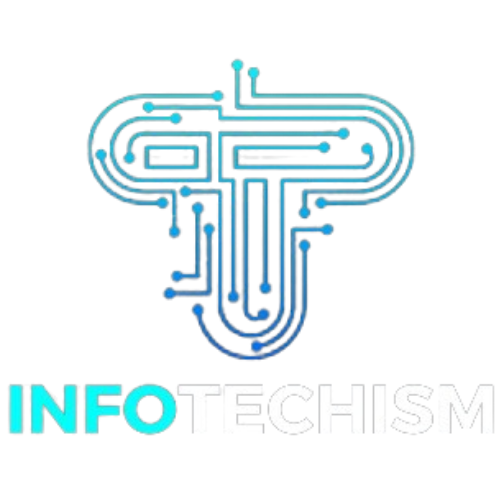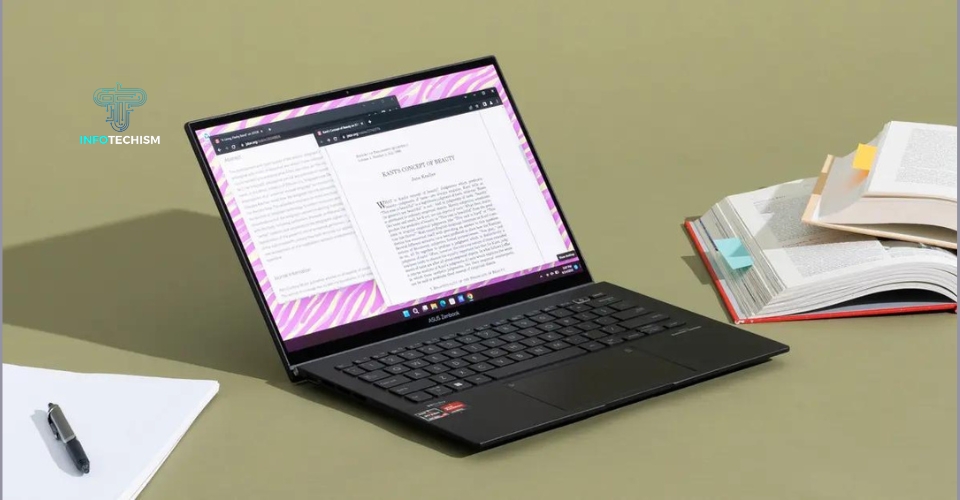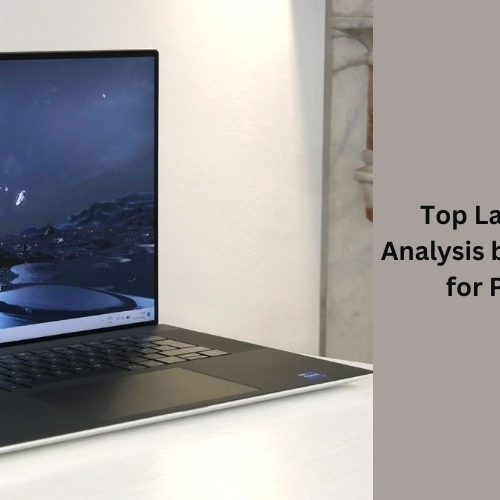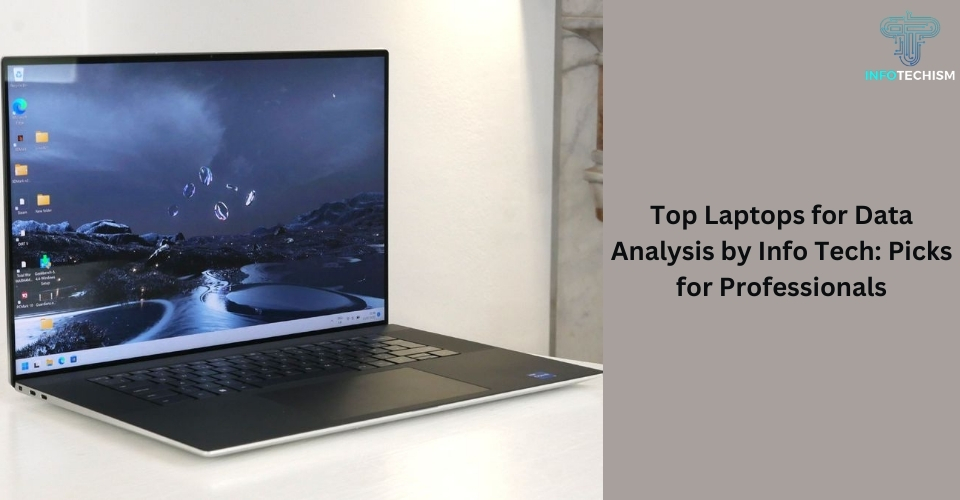In this digital age, where content creation has become a prominent form of expression, having the right tools is essential. As a college student, you need a laptop that can handle the demands of your coursework while also empowering your creativity in the realm of content creation. So, what qualities make a good laptop for college classes and content creation?
Let’s dive in and explore the key features to look for when choosing the best laptop for your needs.
Storage
One of the primary considerations when selecting a laptop for content creation is storage capacity. Video files, in particular, can take up a significant amount of space. High-definition recordings, especially in 4K resolution, can quickly accumulate to large file sizes.
To ensure you have ample storage for your projects, opt for a laptop with at least 512 GB of hard drive space. If your major involves intensive software applications like 3D modeling or rendering, consider investing in a laptop with 1 TB or more of storage capacity to accommodate your files seamlessly.
Performance
Another crucial factor to consider is the laptop’s performance capabilities. A reliable processor is essential for handling coursework tasks and the demands of content creation. Intel® Core™ i7 or Apple’s new M2 processor are excellent choices for smooth multitasking and efficient video editing capabilities.
A powerful processor ensures that your laptop can keep up with the demands of editing and rendering high-quality videos without lagging or crashing.
GPU
A dedicated Graphics Processing Unit (GPU) is another essential component for a laptop geared towards content creation. A quality GPU, such as the NVIDIA® GeForce RTX™ 4050, plays a significant role in accelerating video exporting processes and handling graphic-intensive tasks with ease.
Whether you’re editing photos, videos, or working on design projects, a robust GPU can enhance your workflow and overall performance significantly.
Lightweight
When juggling coursework, content creation projects, and college life in general, portability becomes a crucial consideration. A lightweight laptop, weighing less than 3lbs, ensures that you can easily carry it between classes, study sessions, and creative environments without feeling weighed down.
Additionally, a compact and portable laptop allows you to work on your content creation projects from various locations, whether you’re on campus, at a coffee shop, or traveling.
Choosing the best laptop for content creation as a college student involves carefully evaluating its storage capacity, performance capabilities, GPU specifications, and portability features. By selecting a laptop that excels in these key areas, you can enhance your productivity, creativity, and overall success in both your coursework and content creation endeavors.
InfoTech Recommends:
When it comes to choosing the best laptop for content creation, college students need a device that is powerful, portable, and versatile. At InfoTech, we have carefully researched and tested various laptops to come up with our top recommendations.
Consensus Pick: Dell XPS 15 Creator’s Edition

With this laptop, the word “creator” is in the name for a purpose. A powerful device, the 13th Gen Intel® CoreTM i7 processor works in tandem with the NVIDIA® GeForce RTXTM 4050. With 16 GB of RAM and 1 TB of storage, this is a solid option for any college student wishing to start or continue their career in content creation!
Wildcard Pick: Framework Laptop 13 DIY Edition
With its modular laptops that let customers customize their own laptops and change out components whenever they want, Framework is a startup that is reshaping the tech industry. The Framework Laptop 13 DIY Edition may be fully customized to meet your evolving needs as a college student and content creator by simply snapping in new ports.
Excellent performance, 1 TB of storage, and creative ports are all included in our suggested setup for this device on InfoTech. The SD card port, for example, makes it simple to import files from your camera to your laptop in a matter of minutes without sacrificing quality!
Budget Pick: MacBook Air

For students who create content, the M2 MacBook Air is an excellent option, with a starting price of just $999 for college students. The M2 CPU is distinct in that it offers excellent performance and a built-in GPU. Additionally, the MacBook Air weighs as little as a feather, so rushing from your bed, or your “studio,” to class won’t strain your back!
Conclusion:
Finding the perfect laptop for content creation as a college student can be a daunting task, but by focusing on essential features like storage capacity, performance, GPU specifications, and portability, you can narrow down your options and select a laptop that meets your needs. Investing in a high-quality laptop that empowers your creativity and supports your academic pursuits is a worthwhile investment that can help you excel in both spheres. Choose wisely, and watch your content creation projects and college assignments come to life seamlessly on the right laptop tailored to your needs.