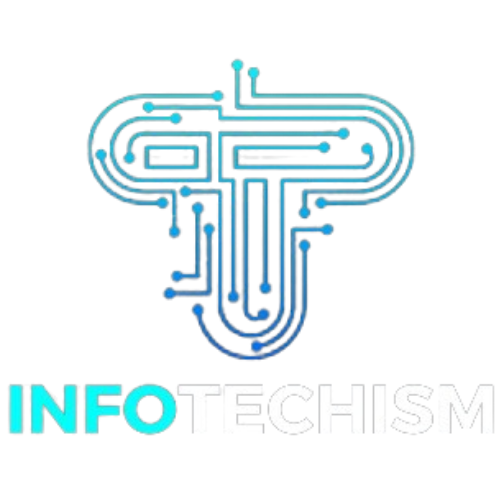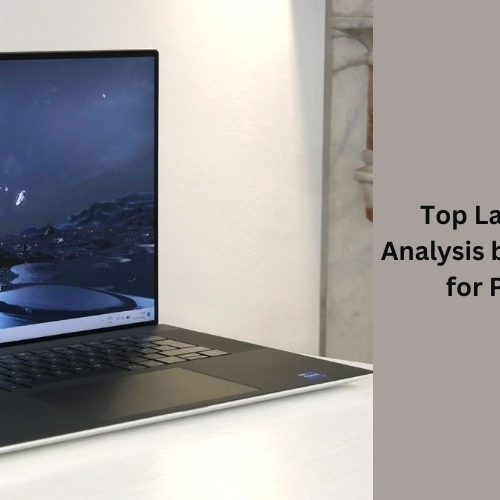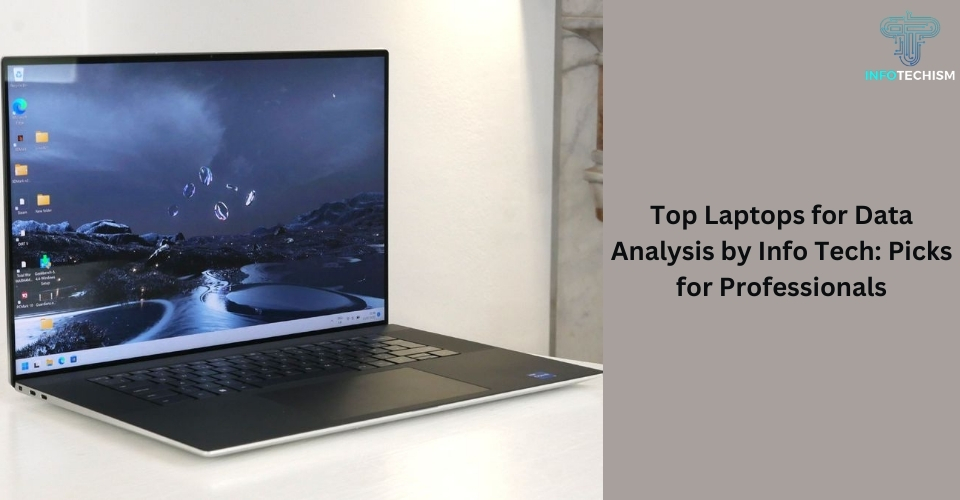The need for clear and concise process flow diagrams (PFDs) has become increasingly important across various industries. These visual representations of workflows help streamline communication, enhance process understanding, and identify potential bottlenecks. Traditionally, creating PFDs involved manual effort using dedicated software or drawing tools. However, the recent surge in Artificial Intelligence (AI) has introduced innovative solutions that can streamline this process. Let’s explore the question: are there free AI tools for process flow diagrams?
The answer isn’t a simple yes or no. Here’s a breakdown of what’s available in the free AI tool for process flow diagram landscape:
Free AI-Assisted Tools for PFD Creation
Several online platforms offer free or freemium options with AI-assisted features that can significantly enhance your PFD creation experience. Here are some popular choices:
- Flowchart AI and Text-to-Diagram:
Platforms like Whimsical and Creately offer innovative features like “Flowchart AI” and “Text-to-Diagram,” powered by AI. These functionalities allow you to:- Describe your process: Briefly describe the steps involved in your workflow using plain text.
- Generate a basic PFD: The AI engine analyzes your text and automatically generates a basic flowchart or diagram representing your process.
- Refine and customize: While the AI generates a starting point, you can refine the PFD by adding shapes, connecting steps, and customizing the visual elements to accurately reflect your workflow.
- Limitations: These free versions typically come with limitations. They might restrict the number of shapes, diagrams, or exports allowed per month. Additionally, the AI-generated diagrams may require significant manual adjustments for complex processes with intricate details.
- Free Templates and Stencils:
Some PFD creation platforms like Lucidchart and SmartDraw offer free accounts with access to pre-designed flowchart templates and stencils.- These templates provide a visual foundation for your PFD, including standard shapes like diamonds for decisions, rectangles for steps, and arrows for flow direction.
- Limitations: Free accounts usually have limited features. Access to templates might be restricted, collaboration features might be unavailable, or export options might be limited.
These free AI-assisted tools and templates can be a valuable starting point, especially for creating simple PFDs.
Automatic layout and formatting Extensive shape libraries for various process elements Collaboration features for real-time editing with team members Seamless integration with other tools you use * High-quality exports for presentations or documentation
You might need to consider upgrading to paid plans on these platforms or explore alternative paid AI tools for process flow diagrams.
Paid AI-Powered PFD Creation Tools
For creating complex PFDs with more specific requirements, several paid AI-powered tools offer advanced features and functionalities:
- Microsoft Visio with AI-powered “Smart Diagrams”: Microsoft Visio integrates AI features to assist with creating professional-looking PFDs.
- “Smart Diagrams” can automatically generate basic flowcharts based on your text descriptions or data import.
- Visio provides extensive customization options, collaboration tools, and professional-looking outputs.
- Lucidchart with AI-powered “Data Visualizer”: Lucidchart boasts an AI-powered “Data Visualizer” that helps transform data into clear and insightful PFDs.
- You can import data from spreadsheets or databases, and the AI automatically creates a PFD based on the data relationships.
- Lucidchart also provides collaboration features, real-time editing, and various export options.
- Miro with AI-powered “Smart Routing”: Miro is a popular collaborative whiteboarding tool offering an AI-powered “Smart Routing” feature.
- This feature helps with automatic drawing connection lines, ensuring a clean and organized PFD layout, especially beneficial for complex flowcharts.
- Miro excels in collaborative PFD creation with features like real-time commenting and feedback sharing within teams.
These paid AI-powered tools offer substantial benefits for creating complex PFDs, streamlining workflows, and enhancing collaboration. However, they typically come with subscription fees that can be a cost consideration.
Choosing the Right Option: Free vs. Paid AI Tools for Process Flow Diagrams
The ideal option for you depends on your specific needs and budget:
- For simple PFDs: Free AI-assisted features or templates from platforms like Whimsical, Creately, Lucidchart, or SmartDraw could be sufficient to get the job done.
- For complex PFDs with advanced features: Consider paid AI-powered tools like Microsoft Visio, Lucidchart with Data Visualizer, or Miro with Smart Routing for comprehensive functionalities.
The landscape of PFD creation has evolved significantly with the introduction of AI-powered tools. While there isn’t a single, universally “free” AI tool that offers all the bells and whistles, several options exist to cater to different needs and budgets.
For simple PFDs, free AI-assisted features or templates from platforms like Whimsical, Creately, Lucidchart, or SmartDraw can be a great starting point. These tools can help you get a basic structure in place and jumpstart the PFD creation process.