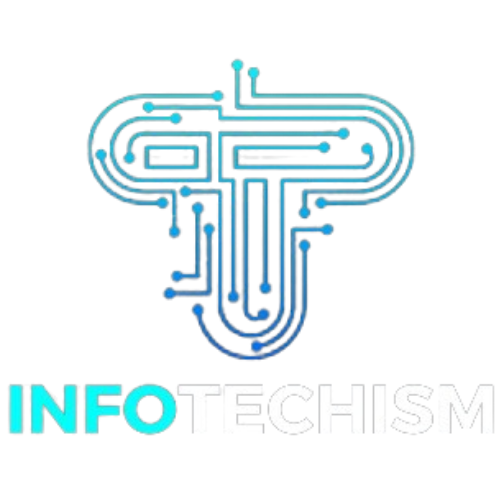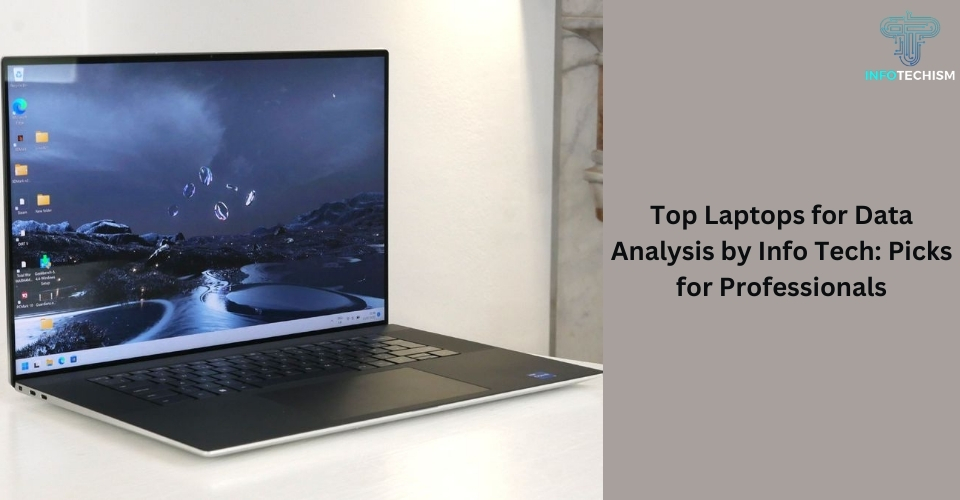The world of presentations has transformed with the arrival of AI tools. These intelligent assistants can help you craft compelling presentations in PowerPoint with features like automatic slide generation, design suggestions, and content enhancement. But with so many options available, a crucial question arises: are AI tools for PowerPoint presentations free or paid mostly?
The answer isn’t a simple one. The market offers a mix of free and paid AI tools for PowerPoint presentations, each catering to different needs and budgets. Let’s delve into both options to help you find the perfect fit for your next presentation.
Free AI Tools for PowerPoint Presentations: A Glimpse into the Possibilities

Several excellent free AI tools can elevate your PowerPoint presentations without breaking the bank:
- Microsoft PowerPoint Designer (Built-In): If you already have a Microsoft 365 subscription, you have access to a built-in AI tool called Designer. It analyzes your text and suggests layouts, images, and color schemes, offering a quick and convenient way to enhance your slides.
- Canva (Free Plan): This design powerhouse offers a free plan with surprisingly robust AI features. Utilize their “Magic Design” tool to create stunning presentations with minimal effort. Simply input a keyword or theme, and Canva’s AI will generate multiple slide layouts for you to choose from.
- Beautiful.ai (Free Plan): This platform offers a limited free plan that allows you to create presentations with basic AI functionalities. While the free version has limitations, it’s a good way to test the waters and see if AI-powered presentation creation aligns with your needs.
- Powtoon (Free Plan): This free plan allows you to create presentations with basic animation capabilities. While not strictly an AI tool, Powtoon’s pre-designed templates and user-friendly interface can simplify the creation process.
Benefits of Free AI Tools:
- Cost-Effective: Free tools are ideal for budget-conscious individuals or those who want to experiment with AI-powered presentations before committing to a paid service.
- Easy to Use: Many free tools boast user-friendly interfaces, making them perfect for beginners or those with limited design experience.
- Quick Start: Free tools often require minimal setup, allowing you to jump right in and start creating presentations with AI assistance.
Limitations of Free AI Tools:
- Limited Features: Free plans usually have restricted functionalities compared to paid versions. You might have fewer design options, content suggestions, or customization capabilities.
- Limited Export Options: Free plans might limit the file formats you can export your presentation in, potentially restricting sharing options.
- Watermarks and Ads: Some free tools add watermarks or display advertisements on your presentations, which might be unprofessional for certain settings.
Paid AI Tools for PowerPoint Presentations: Unveiling the Powerhouse Features

While free tools provide a good starting point, paid AI tools offer a broader spectrum of functionalities and enhanced personalization:
- Slidebean: This platform provides AI-powered assistance throughout the presentation creation process, from initial brainstorming to slide design and content suggestions.
- Prezi Business: Prezi offers advanced AI-powered features like “Smart Connect,” which automatically creates transitions between your slides, and “Present AI,” a coaching tool that analyzes your delivery and suggests improvements.
- Pepper Content: This AI writing assistant can help you craft compelling narratives and scripts for your presentations, ensuring your message resonates with your audience.
- Lucidchart: While not specifically designed for PowerPoint, Lucidchart provides AI-powered drawing tools that can help you create visually compelling presentations with charts, diagrams, and flowcharts.
Benefits of Paid AI Tools:
- Advanced Features: Paid tools offer a wider range of AI functionalities, from automating repetitive tasks to providing in-depth content suggestions and advanced design options.
- Customization Controls: Paid plans often grant greater control over the AI’s suggestions, allowing you to refine them and tailor the presentation to your specific brand or style.
- Premium Features: Many paid tools include premium features like high-resolution image libraries, advanced analytics, and collaboration tools.
- No Watermarks or Ads: Paid subscriptions typically eliminate watermarks or advertisements, ensuring a professional appearance for your presentations.
Considerations for Paid AI Tools:
- Subscription Costs: Paid tools involve ongoing subscription fees, which can be a factor in your decision-making process.
- Learning Curve: Some paid tools have a steeper learning curve compared to free options, so consider your technical comfort level.
- Free Trial Options: Many paid tools offer free trials, allowing you to explore their functionalities and decide if they align with your needs before committing financially.
The world of presentations has seen a revolution with AI-powered tools. Whether you’re a budget-conscious beginner or a seasoned presenter seeking advanced functionalities, there’s an AI tool waiting to enhance your PowerPoint presentations.