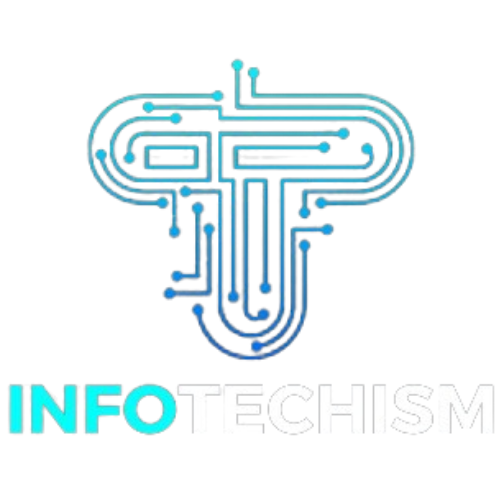In today’s digital era, video editing has evolved from a niche skill into an essential part of content creation across various industries. Whether you are a professional video editor, a social media influencer, or a budding content creator, having the right equipment is crucial to producing high-quality videos efficiently. Laptops have become the go-to devices for video editing due to their portability and powerful capabilities. However, with numerous models and configurations available in the market, selecting the right laptop for video editing can be daunting.
To help simplify this decision, Info Tech has identified the top laptop features you should prioritize for video editing. These features ensure that your laptop will meet the demands of editing, rendering, and producing videos smoothly, allowing you to focus on creativity without being hindered by hardware limitations.
1. High-Performance Processor (CPU)
The processor is the heart of your laptop. When it comes to video editing, the CPU plays a critical role in rendering videos, running editing software like Adobe Premiere Pro, Final Cut Pro, or DaVinci Resolve, and handling multiple tasks simultaneously. Video editing involves heavy computational processes like encoding, decoding, and applying effects to footage, which requires significant processing power.
For video editing, you should prioritize a multi-core processor that can handle high workloads. Look for Intel Core i7, i9, or AMD Ryzen 7, 9 processors. These chips are designed for high-performance tasks, allowing you to seamlessly work with 4K footage, multiple layers, and complex effects without experiencing significant slowdowns. The more cores and threads a processor has, the better it can handle parallel tasks, speeding up your workflow and reducing rendering times.
2. Dedicated Graphics Card (GPU)
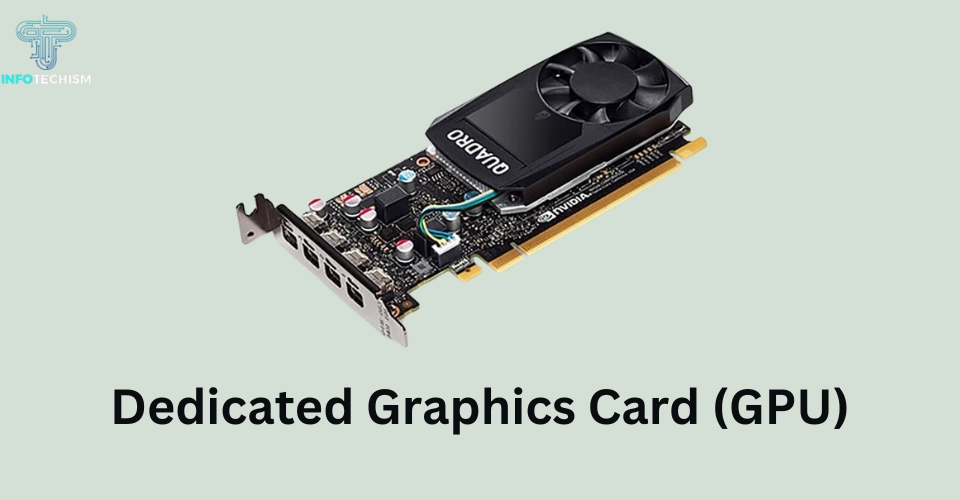
Video editing software relies heavily on the GPU for tasks like rendering, applying visual effects, and playing back high-definition content smoothly. A dedicated graphics card is crucial for professionals working with complex visual effects, 3D animation, or high-definition video footage.
For video editors, an NVIDIA GeForce RTX series or AMD Radeon Pro graphics card is a must-have. These GPUs offer CUDA cores and Ray Tracing capabilities that significantly enhance performance, especially when working with 4K or higher-resolution footage. A dedicated GPU accelerates video rendering times and ensures smooth playback even with demanding content.
In addition to video editing, a dedicated GPU can also boost the performance of other media-related tasks, including gaming, graphic design, and 3D modeling, making it an excellent investment for content creators.
3. Ample RAM
RAM (Random Access Memory) is another essential feature for video editing laptops. Video editing often involves working with large files, multiple layers, and numerous assets like audio, video clips, and images. More RAM allows for faster data access, better multitasking, and improved performance when running demanding software.
For video editing, 16GB of RAM is the bare minimum for handling 1080p and 4K footage. However, if you’re working with higher resolutions, multiple tracks, or running multiple applications simultaneously (such as video editing software, music production software, and web browsers), 32GB or even 64GB of RAM is ideal. The more RAM your laptop has, the less it needs to rely on slower storage, leading to faster performance overall.
4. Fast Storage (SSD)
Video files, especially in high-definition formats, are large and require substantial storage capacity. Moreover, the speed at which your storage can read and write data directly impacts video editing performance, particularly when it comes to rendering and accessing footage.
Laptops with SSD (Solid State Drive) storage provide significantly faster read and write speeds compared to traditional HDDs (Hard Disk Drives). When editing videos, an SSD ensures that you can quickly load large video files, store numerous clips, and render projects at high speeds.
A 512GB SSD should be the minimum for video editors, though 1TB or 2TB SSD is recommended for those working with high-resolution videos or large projects. For even better performance, some laptops offer dual storage options, combining a fast SSD for the operating system and applications with a larger HDD for additional storage.
5. High-Resolution Display
A high-quality, color-accurate display is essential for video editors to ensure that their work is represented accurately and clearly. When editing, you need to see every detail of your footage, including colors, shadows, and fine textures. A high-resolution screen with excellent color accuracy ensures that what you see on your laptop is what your viewers will experience.
For video editing, aim for a 1080p (Full HD) display at the very least, though a 4K (UHD) display is ideal for professionals working with 4K footage. Additionally, look for laptops with displays that cover 100% of the sRGB color gamut, or ideally, Adobe RGB for superior color accuracy. Many high-end laptops also feature IPS panels, which provide better color consistency and wider viewing angles.
Furthermore, a larger screen size, such as 15 inches or more, offers more space to view your footage and edit comfortably, reducing the need to zoom in and out frequently.
6. Long Battery Life
While video editing is often done at a desk or studio, there are times when you’ll need to edit on the go, such as during travel or while working remotely. Having a laptop with long battery life is essential for these situations. A laptop with a 10-12 hour battery life ensures that you can work through long editing sessions without constantly needing to plug it in.
However, video editing is a power-hungry task, so even with a high-capacity battery, you may find that your laptop lasts a little less than advertised during heavy workloads. Still, look for a laptop that balances power and portability with long-lasting battery life to ensure it can handle the demands of on-the-go editing.
7. Port Selection
Video editing often involves connecting external devices such as hard drives, cameras, or monitors. A laptop with a wide range of ports can significantly improve your workflow and flexibility. Look for laptops with USB Type-C, Thunderbolt 3 or 4, and HDMI ports to easily transfer files, connect to external displays, or even plug into 4K monitors for better previewing of your footage.
Additionally, SD card readers are essential for transferring video footage from cameras and drones. Many high-end video editing laptops also offer multiple USB-A ports, which can be useful for connecting older devices.
8. Thermal Management
Video editing puts significant strain on your laptop’s CPU and GPU, which can lead to increased heat generation. A laptop with poor thermal management can overheat, throttling performance and potentially causing damage over time.
Look for laptops with advanced cooling systems that can handle prolonged video editing sessions without causing excessive heat buildup. Many laptops designed for high-performance tasks, such as the Dell XPS 15 or MacBook Pro, have advanced thermal solutions to ensure consistent performance during heavy workloads.
9. Portability and Build Quality

While performance is paramount, portability and build quality should also be considered when choosing a laptop for video editing. If you travel frequently or work in different locations, you need a laptop that strikes a balance between power and portability. Look for laptops that are thin and lightweight, yet still durable enough to withstand the rigors of travel.
Magnesium alloy or aluminum chassis are common in premium laptops and offer the right balance of strength and portability. Moreover, a laptop with a high-quality keyboard and trackpad is essential for long editing sessions, ensuring comfort and accuracy.
For professionals and content creators working with video, having the right laptop can redefine your editing experience. Prioritizing features such as a high-performance processor, dedicated GPU, ample RAM, fast SSD storage, and a color-accurate display can significantly enhance your productivity and the quality of your output. With the right laptop, you can streamline your workflow, reduce rendering times, and create stunning videos with ease.
Info Tech’s expert recommendations ensure that you choose a laptop that offers the perfect blend of power, portability, and durability to meet the demands of modern video editing. By considering these essential features, you’ll be equipped to tackle even the most complex video projects with confidence.