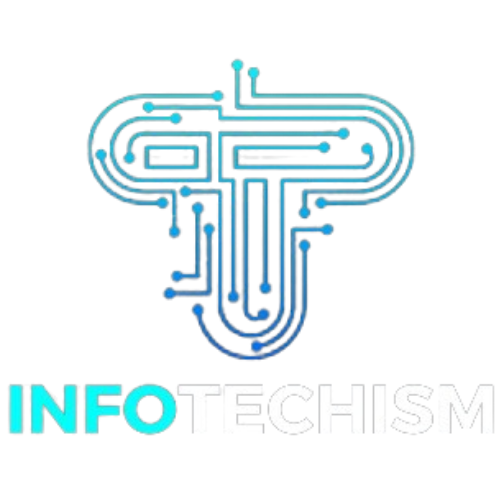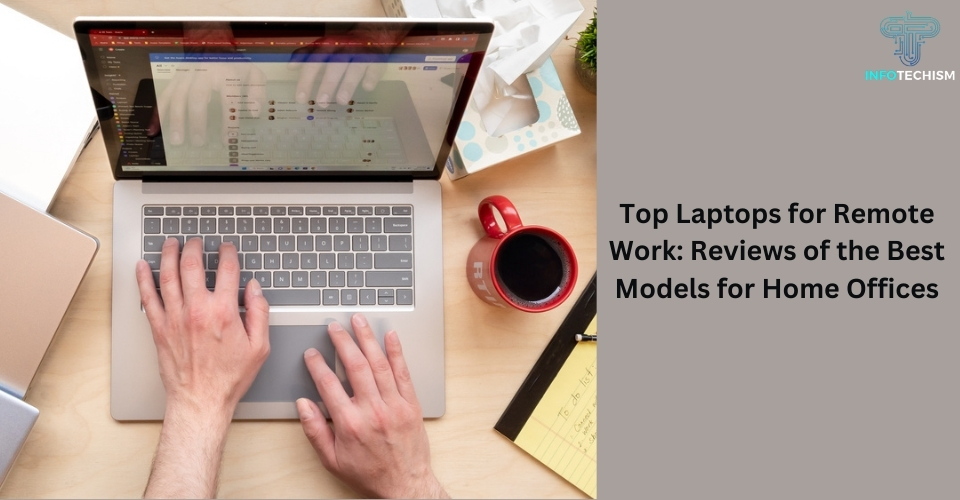Creating a compelling PowerPoint presentation can be time-consuming and challenging, but AI tools can simplify the process. A range of free AI-powered tools now helps users generate engaging content, design polished slides, and improve delivery with minimal effort. In this guide, we explore some of the best AI tools for PowerPoint presentations available at no cost, highlighting their features and how they can elevate your presentations.
1. Design Assistance: Microsoft Designer and PowerPoint AI
Microsoft Designer in PowerPoint
Microsoft’s AI-powered Designer feature is built into PowerPoint and offers automated slide design recommendations. As you input text or images, Designer suggests layouts, font styles, and visuals that align with your content. It helps create professional-looking slides without the need for advanced design skills.
- How it Works: When you add elements like images or text boxes, Designer automatically opens on the side with layout suggestions.
- Strengths: Saves time by generating polished slide layouts.
- Limitations: Some advanced designs may require manual tweaking.
- Availability: Free with PowerPoint Online or the Microsoft Office suite.
2. AI-Powered Presentation Creation: Beautiful.ai
Beautiful.ai
Beautiful.ai is a web-based tool that uses AI to automate the presentation design process. It offers a variety of smart templates, which adapt to your content automatically, ensuring consistent layouts across slides. The tool simplifies the creation of engaging, professional presentations, even for users with no design experience.
- Key Features:
- Smart templates that auto-align content.
- Built-in library of design elements.
- Usage: Perfect for marketing decks, pitch presentations, and reports.
- Availability: Beautiful.ai offers a free version with essential tools, though premium features require a subscription.
3. AI Content Generation: ChatGPT and Jasper AI
ChatGPT
ChatGPT, developed by OpenAI, helps users generate relevant content for PowerPoint slides. You can use it to brainstorm ideas, create summaries, or draft text for specific slide sections. It’s ideal for enhancing the informational content in your presentations.
- Example Use: Ask ChatGPT to provide an outline for a sales pitch presentation or generate talking points for a company overview.
- Limitations: While it offers textual content, integrating the text into slides requires manual work.
Jasper AI
Jasper AI is another powerful content creation tool that can generate slide content based on user input. Its templates allow users to create sales decks, business pitches, and more, with tailored content for different audiences. While Jasper offers premium services, limited free trials are available for new users.
4. Visual Asset Generation: Canva AI and Tome AI
Canva AI Tools for Presentations
Canva is known for its easy-to-use design tools, and its AI features take presentation creation a step further. Canva’s AI assists with both design and content, offering templates, slide ideas, and even image recommendations. The free version provides access to numerous templates and tools, making it a great alternative for PowerPoint presentations.
- Strengths:
- Intuitive drag-and-drop interface.
- Large template library tailored for various presentation types.
- AI-powered suggestions for layout and visuals.
Tome AI
Tome is another tool that utilizes AI to create story-driven presentations. It generates interactive and visually appealing slides based on minimal input from users. With a focus on storytelling, Tome is ideal for presentations that aim to captivate an audience.
- Availability: Tome offers a free tier for basic use, but premium features are behind a paywall.
5. AI for Public Speaking: Orai and Yoodli
Orai
Orai is an AI-powered speech coach designed to help users improve their presentation delivery. It analyzes your voice for clarity, pacing, and filler words, providing real-time feedback. This tool is especially useful for individuals looking to enhance their public speaking skills for presentations.
- Features:
- Provides feedback on speaking speed and clarity.
- Offers guided exercises for public speaking practice.
Yoodli
Similar to Orai, Yoodli focuses on AI-powered public speaking assistance. It records your presentations and provides detailed analytics on your speaking patterns, helping you refine your delivery. With its focus on eliminating filler words and maintaining audience engagement, Yoodli is an excellent tool for presentation rehearsal.
6. Collaborative Presentation Tools: Google Slides with AI Add-ons
Google Slides, a free presentation tool from Google Workspace, offers several AI-powered add-ons to enhance functionality. These tools help users generate slide content, design themes, and collaborate in real-time with team members.
- AI Add-ons for Google Slides:
- SlidesAI: Generates slide content based on brief inputs.
- MagicSlides: Automatically creates slides from raw text or data.
- Strengths: Ideal for teams working remotely, as it supports real-time collaboration.
- Availability: Free to use with a Google account; some add-ons may require additional installation.
Conclusion
AI tools have revolutionized the way presentations are created, designed, and delivered. From layout suggestions to content generation and public speaking support, these free AI-powered tools provide everything you need to create professional presentations with minimal effort. Microsoft Designer and Beautiful.ai streamline the design process, while tools like ChatGPT and Canva AI assist with content creation. Meanwhile, public speaking tools such as Orai and Yoodli ensure that your delivery is as polished as your slides.
By leveraging these AI tools, you can create engaging presentations quickly and efficiently, even if you have no prior design or public speaking experience. Explore these options to find the right tool for your needs and elevate your next PowerPoint presentation to the next level.