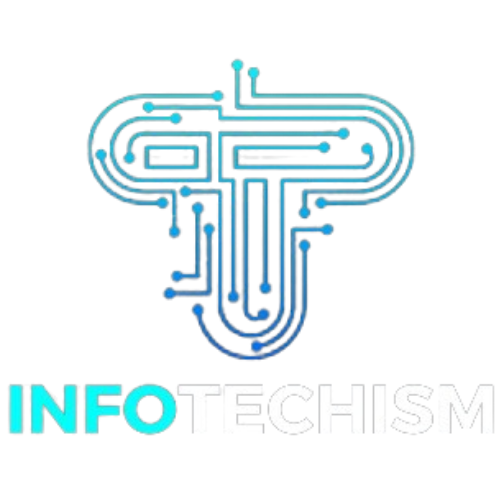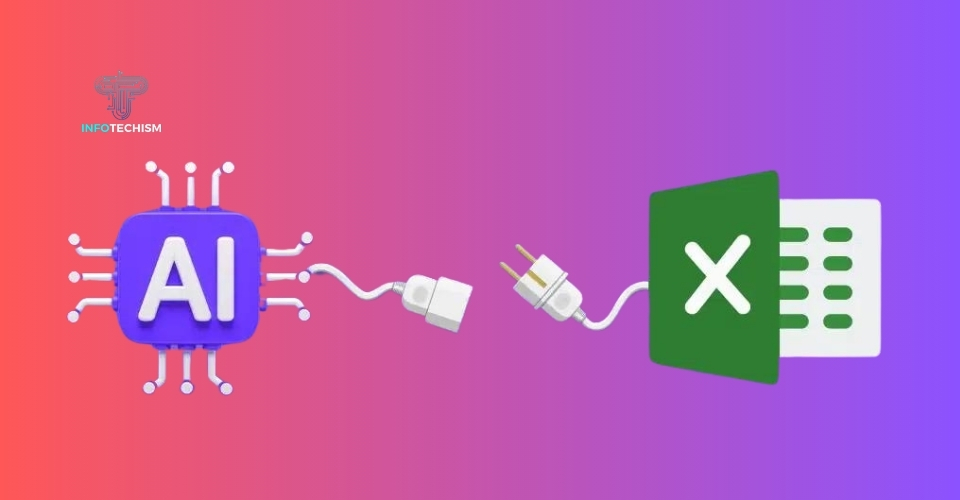As technology continues to evolve, educators are increasingly turning to AI-powered tools to streamline their teaching processes and engage students more effectively. Here are six free AI tools designed specifically for teachers:
1. ClassPoint AI
Overview: ClassPoint AI is a versatile tool that integrates seamlessly with PowerPoint, allowing teachers to generate interactive quizzes and assessments directly from their presentation slides. It harnesses the power of artificial intelligence to automate the process of question creation, making it easier for educators to assess student understanding and promote active learning.
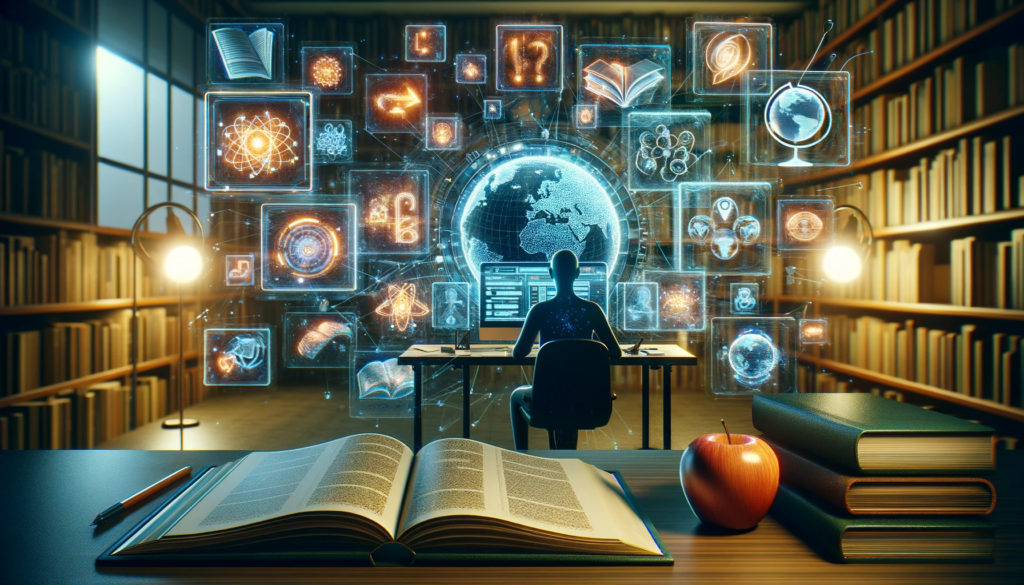
Features:
- Question Generation: With ClassPoint AI, educators can save time by automatically generating questions from PowerPoint slides. Whether it’s a single word or a detailed concept, the tool can create relevant questions to test student knowledge.
- Interactive Quizzes: Teachers can convert these questions into interactive quizzes with various formats such as multiple-choice, short answers, or fill-in-the-blanks. This feature enables educators to tailor assessments to their specific teaching objectives and student needs.
- User-Friendly Interface: ClassPoint AI offers an intuitive interface that seamlessly integrates into PowerPoint, allowing educators to access its features without any additional software or training.
2. QuillBot
Overview: QuillBot is an AI-powered paraphrasing tool that assists teachers in creating original content for lesson materials and worksheets while ensuring authenticity and proper citation. It utilizes advanced natural language processing algorithms to rewrite text, helping educators avoid plagiarism and enhance the readability of educational materials.
Features:
- Paraphrasing: QuillBot helps educators rewrite content in their own words, thereby promoting originality and preventing plagiarism. By paraphrasing text, teachers can create engaging lesson materials and worksheets that resonate with students.
- Grammar Check: The tool also offers a grammar checking feature, allowing educators to correct errors and improve the quality of written materials. This ensures that educational content is grammatically correct and easy to understand.
- Citation Assistance: QuillBot provides citation assistance by generating references for cited sources. This feature helps educators uphold academic integrity and teach students the importance of proper attribution.
3. PowerPoint Speaker Coach
Overview: PowerPoint Speaker Coach is a valuable tool for educators looking to improve their presentation skills by providing real-time feedback and rehearsal reports. It leverages AI technology to analyze speech patterns and delivery techniques, offering personalized insights and suggestions for improvement.
Features:
- Feedback Mechanism: The tool offers feedback on various aspects of presentation delivery, including pace, pitch, and tone. This feedback helps educators identify areas for improvement and refine their speaking skills over time.
- Rehearsal Reports: PowerPoint Speaker Coach provides rehearsal reports that summarize performance metrics and offer actionable recommendations for enhancing presentation delivery. These reports enable educators to track their progress and monitor their growth as public speakers.
- Enhanced Delivery: By incorporating AI-powered feedback into their presentations, educators can deliver more engaging and impactful lessons. This not only captivates students’ attention but also reinforces key concepts and promotes active learning.
4. SlidesAI.io
Overview: SlidesAI.io is a platform that enables teachers to create visually appealing presentations quickly using AI-generated text-to-slide content and pre-made templates. It empowers educators to design professional-looking slideshows without the need for graphic design skills or extensive manual labor.
Features:
- Instant Content Generation: SlidesAI.io automatically generates slide content from text input, saving educators time and effort in creating presentations. Whether it’s lecture notes or key points, the tool transforms textual information into visually engaging slides.
- Template Library: The platform offers a wide range of pre-designed templates for different presentation styles and topics. Educators can choose from various layouts, color schemes, and font styles to customize their presentations according to their preferences.
- Customization Options: SlidesAI.io provides customization options that allow educators to personalize their presentations further. From adjusting slide transitions to adding multimedia elements, the tool offers flexibility in designing dynamic and interactive slideshows.
5. Education Co Pilot
Overview: Education Co Pilot is a comprehensive tool for lesson planning, worksheet generation, and assessment creation, available in both free and premium versions. It serves as a digital assistant for educators, helping them streamline their teaching workflows and deliver engaging learning experiences to students.
Features:
- Lesson Planning: With Education Co Pilot, educators can plan and organize lessons efficiently using customizable templates and planning tools. The platform enables educators to outline learning objectives, sequence instructional activities, and allocate resources effectively.
- Worksheet Generation: The tool simplifies the process of creating worksheets and handouts by providing templates and automated formatting options. Educators can generate customized worksheets tailored to specific learning objectives and student needs.
- Assessment Tools: Education Co Pilot offers a variety of assessment options, including quizzes, tests, and assignments. Educators can create diverse assessment formats to evaluate student understanding and track progress over time.
6. Gradescope
Overview: Gradescope is a time-saving tool for educators to streamline the grading process across various subjects and grade levels, featuring a built-in plagiarism checker. It automates the grading workflow, allowing educators to provide timely feedback to students and gain insights into student performance.

Features:
- Efficient Grading: Gradescope facilitates efficient grading of assignments with customizable rubrics and grading tools. Educators can annotate student submissions, provide feedback, and assign scores quickly and accurately.
- Plagiarism Checker: The tool includes a built-in plagiarism checker that detects potential plagiarism in student submissions. Educators can identify instances of academic dishonesty and take appropriate action to uphold academic integrity.
- Analytics: Gradescope provides analytics and reporting features that allow educators to analyze student performance and track progress over time. Educators can gain insights into student strengths and weaknesses, identify trends, and make data-driven decisions to improve teaching and learning outcomes.
Conclusion
Incorporating these AI tools into your teaching repertoire can not only save you time but also enhance the learning experience for your students. By leveraging the power of artificial intelligence, educators can streamline administrative tasks, personalize instruction, and foster student engagement and success in the classroom. Experiment with different tools to discover which ones best suit your teaching style and classroom needs. Happy teaching!